Workspace Notifications
Configure notifications to be sent to a Slack channel
Enable Slack notifications in your Avo Workspace
-
Open Workspace Settings ⚙️ > Slack Integration
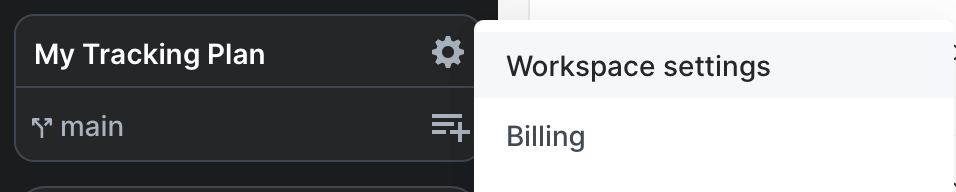
-
Select Connect to Slack
-
Follow the instructions in the popup from Slack, where you pick the channel you want to receive the notifications in
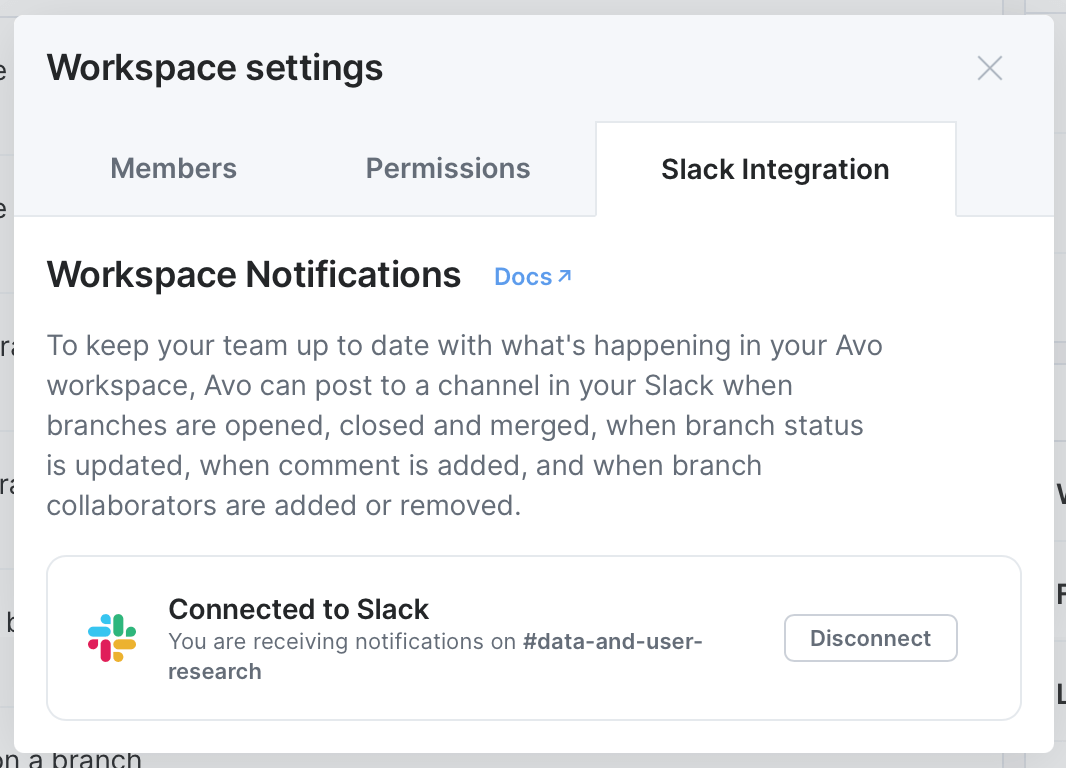
-
Save and enjoy!
Types of notifications delivered to Slack
- Branches:
- Branch created
- Ready for review
- Approved
- Request changes
- Merged
- Closed
- Example:
- Solvi approved the
onboarding-funnelbranch 🎉
- Solvi approved the
- Comments:
- New comment added
- Examples:
- Solvi commented on the
Account Createdevent on theonboarding-funnelbranch: _“Should we include theroleproperty?” - Stefania commented on the
authentication configproperty on themainbranch: “Should we haveauto loginas a property value here when we auto login the customer from the landing page?”
- Solvi commented on the
- Collaborators:
- Collaborator added
- Collaborator removed
- Example:
- Stefania added Solvi as a collaborator on the
onboarding-funnelbranch
- Stefania added Solvi as a collaborator on the